 |
|
 Dec 13, 2009, 12:53 AM // 00:53
Dec 13, 2009, 12:53 AM // 00:53
|
#1 |
|
Krytan Explorer
Join Date: Jul 2008
|
Besides the obvious "Move to europe, lol", "try lowering your graphics?", and "buy a $3,000 computer" posts, does anyone have anything specific that I can do to get a better average ping? thanks
|

|

|
 Dec 13, 2009, 01:28 AM // 01:28
Dec 13, 2009, 01:28 AM // 01:28
|
#2 |
|
Desert Nomad
Join Date: Sep 2009
Location: In a van, down by the river.
Guild: RED ENGINE GORED ENGINE GORED ENGINE GORED ENGINE GO if I know, ask Lynette.
Profession: R/
|
get a better isp, or a better NIC
|

|

|
 Dec 13, 2009, 01:32 AM // 01:32
Dec 13, 2009, 01:32 AM // 01:32
|
#3 |
|
Wilds Pathfinder
Join Date: Jun 2008
Location: Denmark
Guild: Jade Reapers [JD]
Profession: W/
|
Stop downloading pr0n...
Move to other districts and cut off all connection consuming stuff.. Or get a better internet provider Cheers. |

|

|
 Dec 13, 2009, 01:32 AM // 01:32
Dec 13, 2009, 01:32 AM // 01:32
|
#4 |
|
Forge Runner
Join Date: Jan 2007
|
Time and time again graphics have nothing to do with your ping. It's quite unfortunate there are people who believe this.
Really there is no way. Your ISP, your distance from anet's servers..etc. Most of it is out of your hands. You could look up the windows registry pingfix, but take extreme caution when doing so. |

|

|
 Dec 13, 2009, 02:04 AM // 02:04
Dec 13, 2009, 02:04 AM // 02:04
|
#5 |
|
Lion's Arch Merchant
Join Date: Jul 2009
Location: in a quiet little town that i love.
Guild: Ancient Dragoons [AGED]
Profession: W/
|
also here is a thing that i have noticed...
when i run gw from my hard drive i have a 10-15 FPS and sometimes that falls down to 3-7.... this is horrible and makes playing the game impossible some times. but i noticed when i run it from a 2.0 usb 4gb thumbdrive it is up in the 40's. i'm guessing that with this being the case my hard drive takes longer to read and disperse the information then what the usb drive does. as for the ping yes sadly there is really nothing you can do for it since that is the time it takes for the information to go from your pc to anet and then back to your pc. so lowering graphics will only help things like your fps> frames per second. hope this helps mate its helped my gameplay out a lot to use my jumpdrive. good luck to you mate and merry christmas! |

|

|
 Dec 13, 2009, 02:25 AM // 02:25
Dec 13, 2009, 02:25 AM // 02:25
|
#6 | |
|
Desert Nomad
Join Date: Sep 2009
Location: In a van, down by the river.
Guild: RED ENGINE GORED ENGINE GORED ENGINE GORED ENGINE GO if I know, ask Lynette.
Profession: R/
|
Quote:
|
|

|

|
 Dec 13, 2009, 02:35 AM // 02:35
Dec 13, 2009, 02:35 AM // 02:35
|
#7 |
|
Forge Runner
Join Date: Jan 2007
|
It might not be that..HDD's being mechanical and notoriously slow COMPARED the flash memory world (alone, a 10k-15k RPM HDD isnt slow but still...compared to flash, no moving parts) would mean a big difference in speeds for some systems.
|

|

|
 Dec 13, 2009, 04:26 AM // 04:26
Dec 13, 2009, 04:26 AM // 04:26
|
#8 |
|
über těk-nĭsh'ən
Join Date: Jan 2006
Location: Canada
Profession: R/
|
errr, actually internal SATA II hard drives are MUCH faster than USB drives. we are talking about a order of magnitude here. the USB 2.0 interface simply does not have the bandwidth necessary to act as system drives, let alone play games on.
i don't know why his system acts that way, but it's more likely to do with a broken hard drive than a really fast USB key. |

|

|
 Dec 13, 2009, 04:49 AM // 04:49
Dec 13, 2009, 04:49 AM // 04:49
|
#9 |
|
Guest
Join Date: Dec 2006
|
But Jonas. Considering you are on the brink of ragequitting GW maybe you shouldn't go to extremes just to get a better ping. I say this with the best of intentions. If you have changed your mind and are now obsessing with ping there really is no better solution than to move closer to an anet server. That means germany or somewhere on the west coast of the USA. (They have a really messed up timezone there, but at least you get good ping.) Cheers!
|

|

|
 Dec 13, 2009, 05:01 AM // 05:01
Dec 13, 2009, 05:01 AM // 05:01
|
#10 |
|
Forge Runner
Join Date: Aug 2007
Location: WHERE DO YOU THINK
Profession: W/
|
Not wearing pants reduces lag....
Try polish districts, SCs seem to think it works. |

|

|
 Dec 13, 2009, 05:15 AM // 05:15
Dec 13, 2009, 05:15 AM // 05:15
|
#11 |
|
Desert Nomad
Join Date: Jul 2008
Profession: A/W
|
1. Clean your PC with this app: www.tune-up.com
2. Get a good antivirus such as NOD32 Antivirus 3. Make sure you enable all ports in your router's firewall. 4. Dust out your PC. 5. Get a good ISP with good high speed internet 6. Defrag your HDD All I can think of. |

|

|
 Dec 13, 2009, 07:43 AM // 07:43
Dec 13, 2009, 07:43 AM // 07:43
|
#12 | |
|
Krytan Explorer
Join Date: Jul 2008
|
Quote:
to everyone else: thanks |
|

|

|
 Dec 13, 2009, 08:35 AM // 08:35
Dec 13, 2009, 08:35 AM // 08:35
|
#13 |
|
Furnace Stoker
Join Date: Oct 2006
Guild: GWAR
Profession: Me/Mo
|
Its mostly been said
All you can really do is make sure there are few if any slowdowns your end. Systems didn't used to be configured to connect to the internet efficiently they were set up for networks or for old dial up connections. Keep a check on what you have running in the background, msconfig is your friend here. Check directx has no problems, goto start run and enter dxdiag that will check all is well there. Check your hard disk isn't nearly full as that will slow you down. As for usb devices well you can use one for extra memory if you are running vista but the improvement isn't startling. They work pretty well as a cache and so can speed boot up and while they are faster than some hard disks that is only with accessing small files larger ones in my experience run better off the hd. Vista is supposed to know this and use usb sticks intelligently, I remain to be convinced. Check your internet connection your isp may have you on the wrong speed. Mine had me on 1 gig when I was supposed to be on 4 I didn't know to check as I hadn't been told of the upgrade. |

|

|
 Dec 13, 2009, 10:08 AM // 10:08
Dec 13, 2009, 10:08 AM // 10:08
|
#14 |
|
Academy Page
Join Date: Feb 2007
Guild: Legion Of Losers
|
99% of what determines your ping is the distance from and the route to the remote host you are pinging. The other 1% is determined by load on your machine and the remote machine.
If you get mysterious spikes of network latency, the only thing you can try is a different ISP, or moving to a different location. If you get mysterious spikes of rendering load, you should try some cleanup of your windows install, then try reformatting your windows install, then try replacing individual hardware components or your entire machine. $3000 computers will not improve your network latency in any way. Hope this helps. |

|

|
 Dec 13, 2009, 10:19 AM // 10:19
Dec 13, 2009, 10:19 AM // 10:19
|
#15 | |
|
Forge Runner
Join Date: Mar 2006
Location: Mableton, Georgia
Guild: Guild Ancestors Reunited [ギルド]
|
Quote:
|
|

|

|
 Dec 13, 2009, 11:59 AM // 11:59
Dec 13, 2009, 11:59 AM // 11:59
|
#16 | |
|
Jungle Guide
Join Date: Sep 2005
Guild: nn
Profession: N/
|
Quote:
|
|

|

|
 Dec 13, 2009, 12:56 PM // 12:56
Dec 13, 2009, 12:56 PM // 12:56
|
#17 |
|
Wilds Pathfinder
Join Date: Jul 2006
Location: hell
Guild: Do U Trust Anet
Profession: N/Mo
|
fun...got GW-folder on a SSD..
can do 600 Ooze easy on yellow and red ping  first to load..better interrupt...raly bodyblock...its nice...so SSD it Last edited by CE Devilman; Dec 13, 2009 at 01:00 PM // 13:00.. |

|

|
 Dec 13, 2009, 01:17 PM // 13:17
Dec 13, 2009, 01:17 PM // 13:17
|
#18 |
|
Krytan Explorer
Join Date: Jul 2008
|
|

|

|
 Dec 13, 2009, 03:46 PM // 15:46
Dec 13, 2009, 03:46 PM // 15:46
|
#19 |
|
Wilds Pathfinder
Join Date: May 2006
Guild: Super Kaon Action Team [Ban]
|
Faster internet.
Play with people who live in the same continent as you (USA in your case). Move to Seattle. |

|

|
 Dec 13, 2009, 04:02 PM // 16:02
Dec 13, 2009, 04:02 PM // 16:02
|
#20 |
|
Desert Nomad
Join Date: May 2005
Location: America
|
Copy down the IP address of the game server. Open a command prompt, in windows that's start -> run -> cmd. In the prompt type tracert the server ip, in my case that's tracert 216.107.245.100. The last few hops won't resolve but you can see if there are any bad hops before then causing problems. All this will tell you is if it's a routing issue beyond your control or maybe something locally like a poor wireless connection or covert p2p porn downloads hogging all your bandwidth.
|

|

|
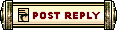 |
|
«
Previous Thread
|
Next Thread
»
| Thread Tools | |
| Display Modes | |
|
|
All times are GMT. The time now is 05:25 AM // 05:25.






 Linear Mode
Linear Mode


